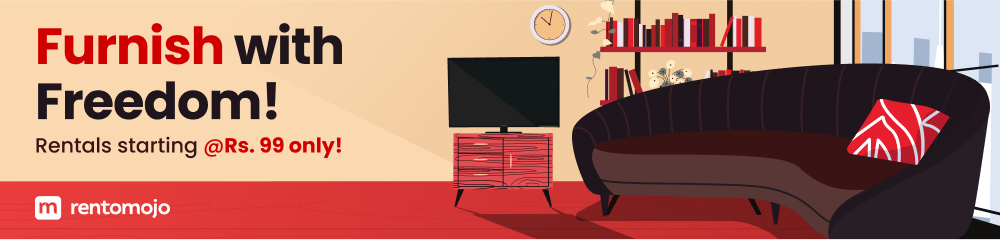Navigating the UPCL (Uttarakhand Power Corporation Limited) bill payment process is now easier with a user-friendly online platform. Here’s a quick and informative guide to get you started.
What is UPCL?
UPCL is an electricity distribution company in the state of Uttarakhand. Through its portal, it provides services such as online bill payment, viewing payment history and raising service requests.
ALSO READ: Guide to EPFO Member Portal in India: Quick and Easy Steps
Steps For UPCL Payment Online
Register online:
- Visit the official website of UPCL.
- Create an account using your consumer number, mobile number and email address.
Login and access services:
- Log in with your credentials.
- Browse various services such as paying invoices, viewing invoice history and updating details.
View and pay your bill:
- Go to “Invoice Payment” > “Pay Invoice”.
- Enter your consumer number and view your account.
- Select your payment method (credit/debit card, net banking, etc.) and complete the payment.
Download the payment confirmation:
- After payment, go to “Payment History”.
- Download and print the payment receipt for the records.
Increase in service requirements:
- Go to “Service Requests” > “New Request”.
- Fill in the required details and submit a service request such as meter replacement, billing issues, etc.
Update profile information:
- Go to “Profile” > “Update Details”.
- Update your personal details such as name, address and contact details.
Tips for good practice
- Double check information: Make sure all items are accurate to avoid mistakes.
- Keep documents ready: Have a digital copy of necessary documents for quick uploading.
- Use online help: If you have any questions, use the FAQ section and customer support.
ALSO READ: Guide to e-Aadhaar in India: Quick and Easy Steps
Services offered by the UPCL portal
- Bill Management: View and pay your electricity bills online.
- Payment History: Access and download your past payments.
- Service Requests: Easily enter and track service requests.
- Profile Update: Keep your personal information up to date.
- Usage History: Track your electricity usage over time.
The importance of accurate submission
Ensuring accurate information helps in the smooth execution of services and prevents delays. Please update your details regularly to reflect any changes.
Common mistakes to avoid
- Inaccurate information: Always double-check any details before submitting them.
- Delayed Updates: Update any changes to your personal information immediately.
- Incomplete Documents: Make sure all required documents are uploaded correctly.
ALSO READ: Guide to GST Portal in India: Quick and Easy Steps
UPCL mobile application
For greater convenience, UPCL offers a mobile application that allows you to:
- Pay bills: Pay your electricity bills easily on the go.
- Payment Tracking: View and download payment history.
- Service Requests: Raise and track requests through the app.
- Access to support: Get help through FAQs and customer support.
Conclusion
Using the UPCL portal is simple and user-friendly. By following these steps and tips, you can ensure trouble-free management of your electricity and utility payments. Happy driving!
ALSO READ: Your guide to passport seva in India: Quick and easy steps
Frequently asked questions
Q: How long does it take for the payment to appear?
A: Payments are usually reflected within a few hours.
Q: What documents are required for service requests?
A: You may need proof of identity, address and your consumer number. The UPCL portal provides a complete list.
Q: Can I update my details online?
A: Yes, you can update your details using the ‘Update Details’ option on the UPCL portal.
Q: How can I track my service request?
A: Track your claim using your consumer number on the UPCL portal or mobile app.
Q: Is there a helpline number for UPCL queries?
A: Yes, you can contact UPCL Help Desk at 1800-180-4185 for any assistance.