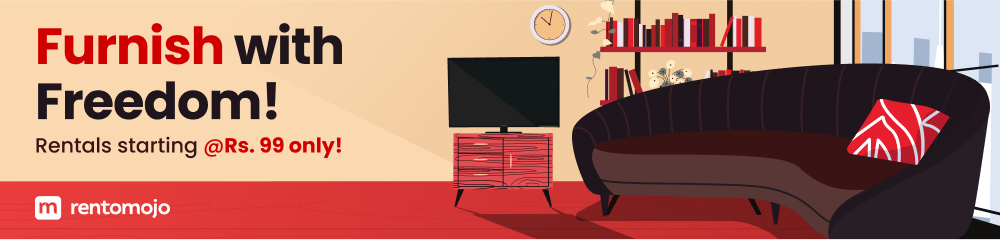Navigating the GST (Gates and Services Tax) portal in India is now simpler thanks to the user-friendly interface and comprehensive services offered online. Here’s a quick and informative guide to help you get started.
What is the GST Portal?
The GST Portal is an online platform operated by the Goods and Services Tax Network (GSTN). It facilitates GST registration, filing returns, making payments and accessing GST-related services.
Steps to use the GST portal
- Register Online:
- Login to [GST Portal] (https://www.gst.gov.in).
- Create an account using your email address and enter a password.
- Entry and Entry Services:
- Login using your personal information.
- Access various services such as registration, filing and payment processing.
- GST Registration:
- Click ‘Services’ > ‘Registration’ > ‘New Registration’.
- Fill out the form and upload the required documents.
- Filing GST:
- Go to ‘Services’ > ‘Refund’ > ‘Control Panel’.
- Select the appropriate return form (eg GSTR-1, GSTR-3B).
- Fill in the details and submit.
- Making GST Payment:
- Click ‘Services’ > ‘Payments’ > ‘Call’.
- Enter the required details and select the payment method (credit / debit card, net banking, etc.).
- Download GST Certificate:
- Go to ‘Services’ > ‘User Services’ > ‘View/Download Certificate’.
- Download your GST registration certificate or other documents.
- Application Status Tracking:
- Use ‘Services’ > ‘Track application status’.
- Enter your ARN (Application Reference Number) to check the status of your application.
- Update Profile Information:
- Go to ‘My Profile’ and update information such as address, contact details and authorized signatories.
ALSO READ: Your guide to passport seva in India: Quick and easy steps
Tips for a smooth experience
- Double Check Information: Make sure all entries are accurate and up to date.
- Keep documents on hand: You must have digital copies of required documents ready for download.
- Use online help: Visit the FAQ section and customer support for any questions.
Services offered by GST Portal
- GST Registration: Apply for a new GST registration or copy an existing one.
- Re-filing: File various GST returns and annual returns like GSTR-1, GSTR-3B.
- Payments and Challenges: Submit GST payments and make challenges.
- Refund: Offer to refund GST.
- Credit Management: Access to cash, credit and liability records.
ALSO READ: Income Tax Questions That You Are Embarrassed To Ask
Understand the types of GST returns
- GSTR-1: Monthly return for foreign supplies.
- GSTR-3B: Monthly Summary Return.
- GSTR-9: Annual return.
- CMP-08: Quarterly Income for Taxpayer Composition Scheme.
Importance of accurate submission
Ensure accurate mandate compliance, avoid fines and facilitate business processes. Track deadlines and file results on time.
Common mistakes to avoid while filing GST
- Incorrect Information: Check all information before submitting to avoid rejection.
- Delay Deadlines: File returns and pay on time to avoid late fees.
- Incomplete Documents: Make sure all required documents are uploaded.
ALSO READ: 6 Worst Pieces Of Financial Advice You’ll Hear
GST Portal Mobile App
For added convenience, the GST Portal app offers:
- Apply online.
- Payment processing.
- Tracking status.
- Access to FAQs and customer support.
In Conclusion
Using the GST portal is straightforward and user-friendly. By following these steps and tips, you can ensure a hassle-free experience in managing your GST obligations. Good luck with your application!
Frequently Asked Questions
Q: How long does the GST registration process take?
A: It usually takes a few days if all the documents are in order.
Q: What documents are required for GST registration?
A: You will need proof of employment, identity, address and bank account details. The GST portal has a complete list.
Q: Can I change my GST registration details?
A: Yes, you can update your registration details through the ‘Change Registration’ option.
Q: What is the deadline for filing GSTR-3B?
A: GSTR-3B is due by the 20th of the following month.
Q: How can I track the status of my GST application?
A: You can track status using ARN on the GST portal or through a mobile app.
Q: Is there a phone number for GST enquiries?
A: Yes, for any help you can contact the GST Help Desk at 1800-1200-232.