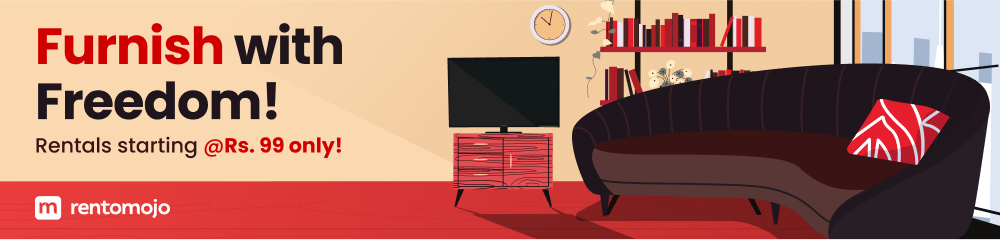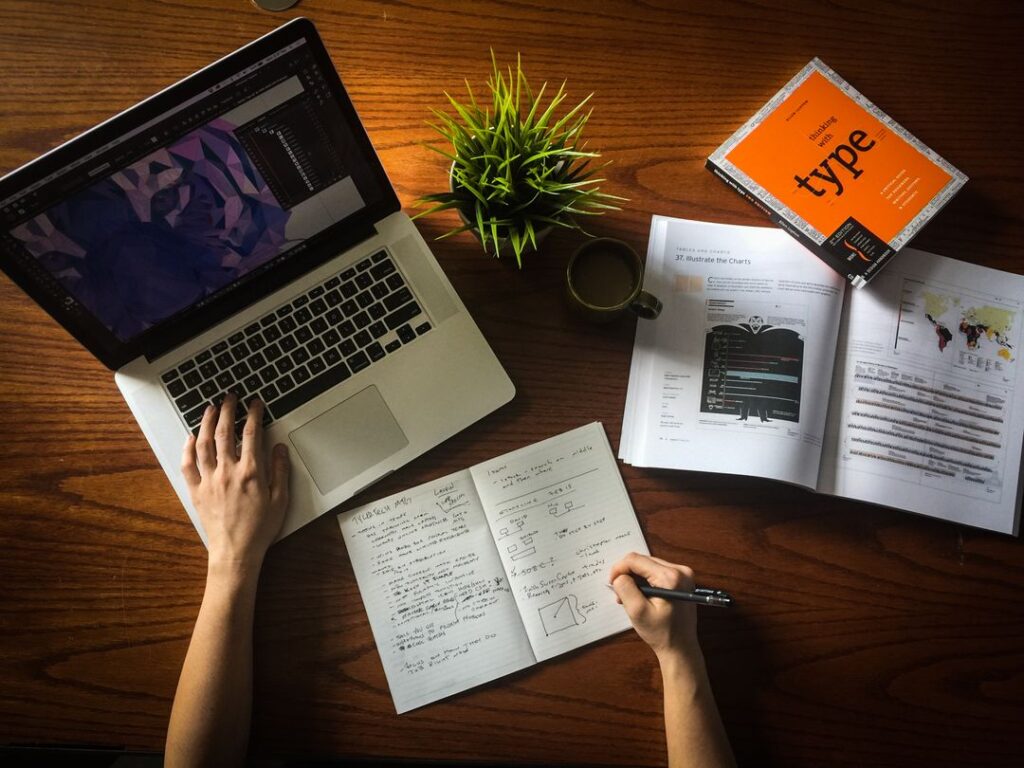In today’s digital world, laptop is not a luxury but a necessity for students. Whether you are doing your research for assignments or preparing for your exams, the laptop can help you in every step. However, choosing the best laptop for students is a daunting task. Don’t worry, we will help you find the right answers in this guide. Before you start your journey for the top-rated laptops for students, you should consider a few factors. The first one is how you will use the device at present and in the future. Of course, size, dimension, features, and other factors play a crucial role. So, let’s go through this guide and learn how to choose the best budget laptop for students!
Factors to Consider While Looking for Good Laptops for Students
Gone are the days when students could rely on computer labs for their studies! From managing multiple assignments to joining online classes, your laptop is an integral part of your academic journey. With countless options available in the market, you may feel overwhelmed to choose from the recommended laptops for students. Here, we mention the top factors you should consider for choosing the best quality laptop.
1. Size and Form Factor
The most important things to consider are size, form factor, and weight. For students, a lightweight design is essential for easy transport. You can consider a 14-inch display because it strikes a balance, fitting into backpacks. On the other hand, a laptop that is less than 2 cm in thickness and no more than 1.5 kg in weight is another great choice. Some of the best laptops for college and school students are available in clamshell, but convertible laptops with a touchscreen are worth considering. Such devices are pretty useful for reading and taking notes.
| Laptop Size | Screen Size (inches) | Weight (approx.) | Ideal Use Cases | Benefits for Students |
| Small | 10 to 12 | 0.9 to 1.4 kg | Light tasks, portability, basic computing | Highly portable, easy to carry in backpacks, suitable for note-taking and web browsing. |
| Medium | 13 to 14 | 1.4 to 1.8 kg | General use, multimedia, light gaming | Balanced size for portability and usability; good for multitasking and presentations. |
| Standard | 15 to 16 | 1.8 to 2.5 kg | Multimedia, graphic design, gaming | Popular choice; offers ample screen space for projects and assignments while still being portable. |
| Large | 17 to 18 | 2.5 to 3.2 kg | Gaming, video editing, workstation tasks | Best for stationary use; a larger screen enhances productivity for detailed work and multitasking. |
Also Read: 7 Tips To Choose The Best Study Table: A Complete Guide
2. Keyboard
Whether for gamers or writers, keyboards are an important feature. While many focus on the specifications, they miss out on the one thing that they use the most. The best laptops for students usually have keyboards that are comfortable and easy to use. Moreover, the device must give you a tactile feel or satisfying spring. Also, check whether you need a 10-key pad, a backlit keyboard, or a standard one.
3. RAM
Instead of getting lost in how to select a laptop for college students, you should factor in the RAM size. The RAM impacts a laptop’s ability to run several programs at the same time without freezing. You can find the best affordable laptops for students featuring 8 GB; however, 16 GB is highly recommended. You should also check whether you can upgrade memory via SODIMM memory slots that allow you to add more memory.
Also Read: Renting vs Buying Furniture & Appliances: A Reality Check
4. Battery Life
One of the main concerns to keep in mind when choosing a laptop is the battery life. How long a laptop’s battery lasts depends on why you are using the PC. Though the manufacturers cannot establish the battery life of a laptop, you should go through the specs. In general, the bigger the screen size or the heavier the model is, the battery consumption will be higher. Smaller laptops use lower voltage processors made for enhanced battery life. The best laptops for students are generally considered the ones with 4-6 hours of battery life.
5. CPU and GPU
At the core of a laptop is the processor or CPU which ensures how efficiently the laptop works. AMD Ryzen™ 5 7000 or 13th Gen Intel® Core™ i5 series are the usual mid-tier processors you can find. These processors can handle basic tasks, such as video calling, internet browsing, and word processing. If you are looking for budget laptops for casual gaming or content editing, keep these processors in mind. If you need to work on competitive gaming or content creation, you can get an integrated graphics card.
6. Ports or Connectivity
While most of us focus on the best laptop specifications, we barely pay attention to the importance of ports. Most devices can connect wirelessly, but you might still need a USB port. Smaller laptops usually feature fewer ports, yet the best laptops for students have a variety of ports, including cameras, keyboards, hard drives, etc. You should also check whether there is an Ethernet port that can connect your laptop to a wired network. Many laptops do not come with these ports due to the availability of WiFi. You also need to look for HDMI/VGA/DVI to connect to displays or other screens. In the end, you might need to connect to an SDHC card reader, so that you can transfer digital photos easily.
Also Read: Looking For The Best Book Store In Bangalore? Check Out Here!
7. Storage
When you are searching for great laptops for studies, you cannot overlook the storage. If you need to save large files, 512 GB is enough for you. When you need more data, you can use an external drive or cloud storage for archiving files. If you only rely on the internal drive, you can look for 1 TB.
8. Display
The most recommended laptops for students feature a high-quality display with good eye care. You should look for OLED displays that offer great colour accuracy, reduced blue light emissions and deep blacks. It is important to compare the screen specifications, and the OLED displays reduce eye strain and flicker with wide viewing angles.
Whether you are looking for the best laptops for IT students or school students, you should make a checklist. Also, you should find answers to how you will use the device, whether you will use it mostly for video games, and what programs you will run. In case you are looking for the best affordable laptops for students, you can get laptops for rent. Head over to RentoMojo and rent the latest models now!
Also Read: Gaming PC: Renting Vs Buying, Which Is Better?
Frequently Asked Questions
1. Which generation of laptops is good for students?
The best generation of laptops for students in 2025 includes models like the Asus Zenbook 14 OLED and Acer Swift Go 14, which offer a balance of performance, portability, and affordability suitable for academic needs.
2. Which processor series is the best for a laptop?
The best processor series for laptops in 2025 includes Intel’s Core Ultra 200 series, particularly the H and HX models for high-performance tasks, and AMD’s Ryzen 9 X3D series, which excels in gaming and content creation.
3. How do I choose a laptop for studying?
To choose a laptop for studying, consider factors such as portability, battery life, processing power, and budget, ensuring it meets your specific academic needs and preferences.
4. Is Lenovo or HP better for students?
Lenovo is generally considered better for students due to its strong battery life, build quality, and budget-friendly options, while HP offers faster performance and more storage in some models, making the choice dependent on specific student needs.
5. Which is better laptops or computers for students?
Laptops are generally better for students due to their portability, convenience for note-taking and group work, and ability to be used in various locations, while desktops offer more power and upgradeability but lack mobility.
6. Which laptop is good for coding?
The Apple MacBook Pro 14 (M3, 2023) is highly recommended for coding due to its powerful performance, excellent battery life, and high-quality display, making it ideal for software development tasks.