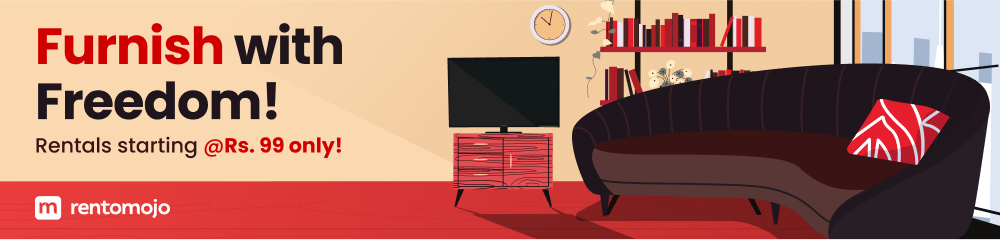Navigating the Permanent Account Number (pan card) application process and managing it in India is made easier by the user-friendly online services provided by the Income Tax Department. Here’s a quick and informative guide to get you started on what and how to apply for NSDL Pan Card.
What is a PAN card?
PAN card is a unique 10-digit alphanumeric identifier issued by the Income Tax Department to all individuals and tax paying entities in India. It is necessary for various financial transactions and serves as proof of identity.
ALSO READ: UPCL Invoice Payment Guide: Quick and Easy Steps
Online PAN Card Application Procedure
Register online:
- Visit the official website of NSDL or UTIITSL.
- Select ‘New PAN’ under ‘PAN Services’ section.
- Fill the application form (Form 49A for Indian citizens and Form 49AA for foreign citizens).
- Upload the necessary documents (ID, proof of address and proof of date of birth).
- Pay the application fee online.
- Submit the request and note the confirmation number for tracking purposes.
Track your PAN application:
- Visit NSDL or UTIITSL website.
- Enter the confirmation number and other required information.
- Check the status of your PAN application.
Get PAN Card:
- After processing, your PAN card will be sent to your address.
- You can expect to receive it within 15 working days.
- Steps to update or correct PAN card details
Online Updates:
- Visit NSDL or UTIITSL website.
- Select ‘PAN Correction’ under ‘PAN Services’ section.
- Fill out the correction form and update the necessary information.
- Upload supporting documents for changes.
- Pay the applicable fee.
- Submit the form and keep the confirmation number for tracking.
Offline update:
- Download correction form from NSDL or UTIITSL website.
- Fill out the form and attach the necessary documents.
- Submit the form at the nearest PAN service center along with the fee.
- Track the status of your application using the confirmation number.
- Reprint or reissue of PAN card
Reprint request:
- Visit NSDL or UTIITSL website.
- Under ‘PAN Services’ select ‘Reprint PAN Card’.
- Enter your existing PAN number and other details.
- Pay the fee and submit the form.
- Get your reprint PAN card at your registered address.
Meaning of PAN card number
Financial transaction:
- It is mandatory for opening bank accounts, applying for loans and other financial activities.
- It is required for high value transactions such as buying real estate, vehicles and investments.
Compliance with tax obligations:
- It helps in tracking and linking all financial transactions with an individual.
- Necessary for filing tax returns.
Proof of identity:
- Accepted as a valid proof of identity throughout India.
- It is used in various KYC (Know Your Customer) processes.
ALSO READ: Guide to EPFO Member Portal in India: Quick and Easy Steps
Tips for good practice
Accurate information:
- Make sure all records are accurate to avoid delays in processing.
- Please double-check the details before submitting to avoid errors.
Document readiness:
- Prepare digital copies of required documents for uploading.
- Make sure documents are clear and legible.
Use the online help:
- For any query visit the FAQ section of NSDL or UTIITSL website.
- Contact customer support if necessary.
Common mistakes to avoid
Incorrect details:
- Always double check your information before submitting to avoid errors.
- Inaccurate details may result in your application being delayed or rejected.
Incomplete documents:
- Make sure all required documents are uploaded correctly.
- Incomplete documentation may cause delays in processing.
Delayed Updates:
- Update any changes in personal details immediately to ensure your PAN details are accurate.
ALSO READ: Guide to e-Aadhaar in India: Quick and Easy Steps
Services offered by PAN Card online portal
- New PAN application: Easy online application process for new PAN cards.
- PAN correction: Option to update or correct PAN details online.
- Track application status: Check the status of your PAN application or correction request.
- Reprint your PAN card: In case of loss or damage, request a reprint of the PAN card.
- Support and FAQ: Access to customer support and FAQs for help.
The importance of accurate submission
Accurate submission ensures smooth processing and timely issuance of your PAN card. Update your details regularly to avoid discrepancies and ensure compliance with financial regulations.
ALSO READ: Guide to GST Portal in India: Quick and Easy Steps
PAN Card Mobile App
For added convenience, the Income Tax Department offers a mobile application that allows you to:
- Apply for PAN: Easily apply for a new PAN card on the go.
- Tracking Status: Check the status of your app anytime.
- Update Details: Update your PAN details directly from the app.
- Access to support: Get help through FAQs and customer support.
Conclusion
Using the online NSDL portal is simple and user friendly. By following these steps and tips, you can ensure hassle-free PAN card usage and management. Good luck with your application!
ALSO READ: Your guide to passport seva in India: Quick and easy steps
Frequently asked questions
Q: How long does it take to get a PAN card?
A: Once the application is processed, it usually takes around 15 working days to deliver the PAN card.
Q: What documents are required for a PAN card application?
A: You will need proof of identity, address and date of birth. The PAN application portal provides a complete list.
Q: Can I update my PAN card details online?
A: Yes, you can update your details using ‘PAN Correction’ option in NSDL or UTIITSL portal.
Q: How can I track the status of my PAN card application?
A: You can track the status using confirmation number on NSDL or UTIITSL website.
Q: Is there a helpline number for PAN card queries?
A: Yes, you can contact the PAN Card Help Desk at 1800-180-1961 for assistance.