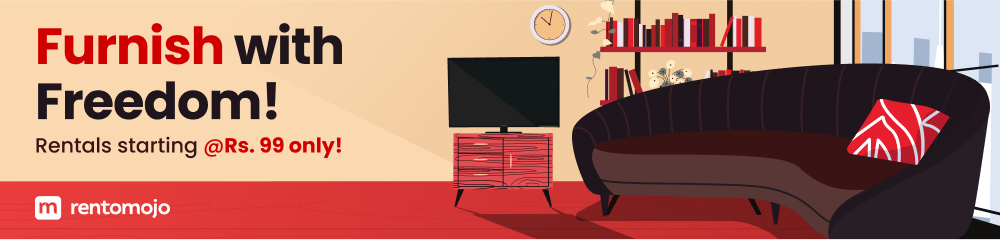Switching to e-Aadhaar in India is simpler because of the user-friendly interface and comprehensive services offered online. Here’s a quick and informative guide to help you get started.
What is e-Aadhaar?
e-Aadhaar is a document digitally signed by the Unique Identification Authority of India (UIDAI) that serves as proof of identity and address for citizens of India. Aadhaar card is an electronic form and can be easily downloaded from the UIDAI website.
Steps to use the e-Aadhaar portal
Download electronic data:
- Log in to the UIDAI e-Aadhaar portal.
- Enter your Aadhaar number, Enrollment ID (EID) or Virtual ID (VID) and fill in the fields.
OTP Verification:
- Choose to receive OTP on registered mobile or email.
- Enter the OTP to verify your identity.
Copy and print:
- After verification, you can download the e-Aadhaar PDF.
- PDF is password protected; password is the first four letters of your name followed by your year of birth in CAPITAL letters.
Check the status of electronic data:
- Log in to the UIDAI portal and select ‘Check Aadhaar Status’.
- Enter your EID and password to view the status.
Update details:
- Go to the ‘Update Information’ section on the UIDAI portal.
- You can update information such as name, address, mobile number and email.
Retrieve lost EID/UID:
- Click on ‘Collect Lost or Forgotten EID/UID’ on the UIDAI portal.
- Enter your name, email or mobile number to get your EID / UID.
Check out the details:
- Go to ‘Check ID Number’ on the UIDAI portal.
- Enter your Aadhaar number and captcha to check whether Aadhaar is active or not.
Lock/unlock data:
- For added security, you can lock or unlock your contact number through the UIDAI portal.
ALSO READ: Guide to GST Portal in India: Quick and Easy Steps
Tips for good practice
- Double-check information: Make sure all records are accurate and up-to-date.
- Keep documents easy: You should have a digital copy of the document you need to copy.
- Use online help: Visit the FAQ section and customer support for any questions.
Services offered by the electronic information portal
- Download e-Aadhaar: Download the digital version of your Aadhaar card easily.
- Update details: Update personal information such as address, mobile number and email.
- Get EID / UID: Recover your lost or forgotten registration number or reference number.
- Aadhaar Verification: Make sure that your Aadhaar number is valid and active.
- Aadhaar Lock / Unlock: Enhance your security by locking or unlocking your Aadhaar number.
ALSO READ: Your guide to passport seva in India: Quick and easy steps
Importance of accurate submission
Ensure accurate execution of mandates, avoid conflicts and facilitate easier audits. Track updates and correct your details over time.
Common mistakes to avoid
- Inaccurate information: Check all information before submitting to avoid errors.
- Delayed updates: Update changes in personal details immediately.
- Incomplete Documents: Ensure all required documents are uploaded correctly.
e-Aadhaar mobile application
For added convenience, the e-Aadhaar mobile app offers:
- Apply online: Download your e-Aadhaar.
- Update Details: Easily update your personal information.
- Track status: Check update status.
- Access FAQs and customer support: Get help if you need it.
ALSO READ: Explore Delhi’s Biggest Mall, Citywalk Mall
As a result
Using the e-Aadhaar portal is straightforward and user-friendly. By following these steps and tips, you can ensure a hassle-free data management experience. Good luck with your application!
Frequently asked questions
Q: How long does the E-Aadhaar download process take?
A: It usually takes a few minutes if the details are correct.
Q: What documents are required to update electronic details?
A: Proof of identity, address and date of birth will be required. The UIDAI portal has a complete list.
Q: Can I update my electronic information online?
A: Yes, you can update your details through the ‘Update Details’ option on the UIDAI portal.
Q: What is the password for E-Aadhaar PDF?
A: Your password is the first four letters of your name in CAPITAL letters followed by your birthday.
Q: How can I track my Aadhaar update status?
A: You can track the status on UIDAI portal or mobile app using EID.
Q: Is there a phone number for Aadhaar enquiries?
A: Yes, you can contact the UIDAI help desk at 1947 for any assistance.